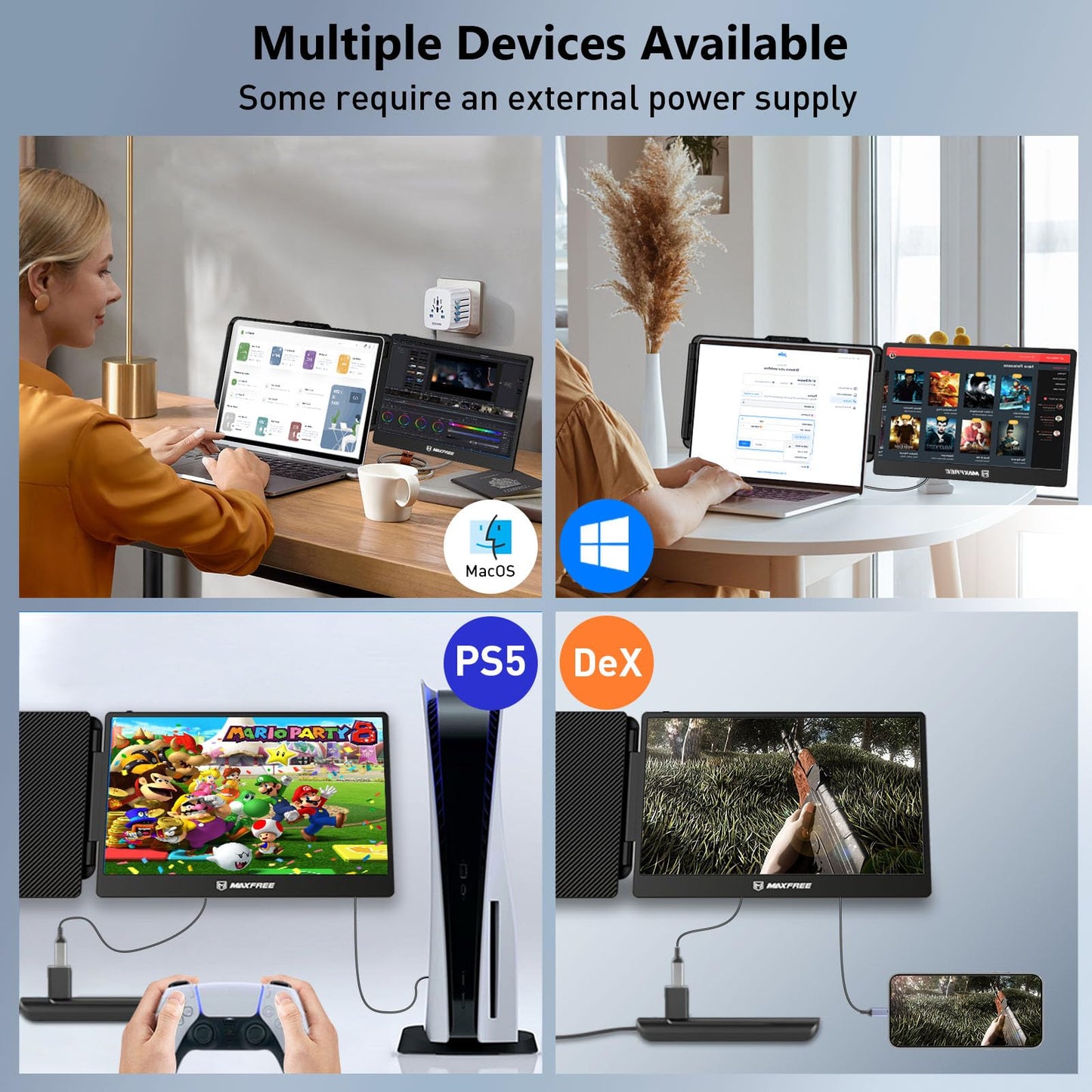Amazon affiliate links may earn a commission
Maxfree S1 Laptop Screen Extender - 14'' Laptop Monitor Extender Plug & Play, 1080P FHD Portable Monitor for 13-17.3'' Laptops, Compatible with macOS/Windows/Dex/Android/Switch/PS5
Maxfree S1 Laptop Screen Extender - 14'' Laptop Monitor Extender Plug & Play, 1080P FHD Portable Monitor for 13-17.3'' Laptops, Compatible with macOS/Windows/Dex/Android/Switch/PS5
Couldn't load pickup availability
At Encompass RL, we're committed to enhancing travel experiences. While we don't have this item for sale directly, we believe it's crucial for trips. We've linked to this product on Amazon for your convenience.
Maxfree S1 Laptop Screen Extender - 14'' Laptop Monitor Extender Plug & Play, 1080P FHD Portable Monitor for 13-17.3'' Laptops, Compatible with macOS/Windows/Dex/Android/Switch/PS5
Are you looking for a way to boost your productivity and enjoy your entertainment on the go? Whether you are a busy professional, a frequent traveler, or a gaming enthusiast, you will love the Maxfree S1 Laptop Screen Extender. This innovative device lets you turn your laptop into a dual-screen workstation, with a 14-inch full HD IPS display that connects seamlessly to your computer via HDMI or Type-C ports. The Maxfree S1 is the ultimate travel companion, offering a more innovative and enjoyable way to work and play anywhere.
Key Benefits:
- 🚀 Enhance your efficiency: With the Maxfree S1, you can easily manage multiple applications, programs, and documents in a neat workbench—no more switching tabs or resizing windows. Just drag and drop your content to the second screen and enjoy a smooth, uninterrupted workflow. The Maxfree S1 supports extended, mirror, single, and pre-modes, allowing you to customize your display according to your needs and preferences.
- 🌟 Improve your experience: The Maxfree S1 delivers a stunning visual performance with a 1080P FHD IPS panel, a vibrant display with 16.7M colors, 300 nit brightness, and a 1:1000 contrast ratio. Whether watching a movie, playing a game, or browsing the web, you will be immersed in the crisp and clear picture quality. The Maxfree S1 also features built-in speakers, blue light protection technology, and a 60 Hz refresh rate, ensuring a comfortable and enjoyable viewing experience.
- 💼 Take it anywhere: The Maxfree S1 is designed to be portable, lightweight, and easy to use. It weighs only 1.32 lbs and has a slim profile of 0.35 inches, making it easy to carry in your laptop bag or backpack. It has a stable built-in kickstand that supports a 45° max adjustable angle for optimal viewing. It also has plug-and-play functionality, meaning you don't need to install any drivers or software; connect it to your laptop and start using it immediately.
Key Features:
- 🔌 Compatible with multiple devices and systems: The Maxfree S1 connects 13-17.3 inch laptops and game consoles via HDMI or Type-C ports. It is compatible with Windows, Mac, Android, PS5, and Switch systems, allowing you to use it with various devices and platforms. You can also use it as a standalone monitor for your smartphone, tablet, or camera, thanks to its Type-C input support.
- 🔋 Power-saving and eco-friendly: The Maxfree S1 has a low power consumption of 5W, which means it can run for hours without draining your laptop's battery. It also has an eco mode that reduces the screen's brightness and contrast, saving more energy and extending the battery life. The Maxfree S1 is made of high-quality materials that are durable, recyclable, and environmentally friendly.
- 🎁 Value-added accessories: The Maxfree S1 has a premium package that includes everything you need to set up and use your screen extender. You will get a protective case, a screen protector, a cleaning cloth, a Type-C to Type-C cable, a Type-C to USB-A cable, a mini HDMI to HDMI cable, and a user manual. You will also get a 30-day money-back guarantee and a 12-month warranty from Maxfree, ensuring your satisfaction and peace of mind.
Specifications:
- Screen Size: 14 inches
- Display Resolution: 1920 x 1080 pixels
- Panel Type: IPS
- Aspect Ratio: 16:9
- Brightness: 300 cd/m2
- Contrast Ratio: 1000:1
- Color Gamut: 72% NTSC
- Refresh Rate: 60 Hz
- Response Time: 25 ms
- Viewing Angle: 178°
- Ports: HDMI, Type-C (input/output), 3.5 mm audio jack
- Speakers: 2 x 1W
- Power Consumption: 5W
- Dimensions: 12.8 x 8.2 x 0.35 inches
- Weight: 1.32 lbs
- Material: Aluminum alloy
Additional Details:
The Maxfree S1 is the perfect choice for travelers who want to maximize their time and space. Whether working remotely, taking online classes, or enjoying your vacation, you can benefit from a second screen that enhances your productivity and entertainment. The Maxfree S1 is easy to carry and set up, so you can use it anywhere. You can adjust the screen angle and brightness to suit your environment and comfort level. The Maxfree S1 is a versatile and convenient device that will make your travel experience more enjoyable and rewarding.
FAQ:
- ❓ How do I connect the Maxfree S1 to my laptop?
- 💡 You can connect the Maxfree S1 to your laptop via HDMI or Type-C ports. If your laptop has a Type-C port that supports video output, you can use a Type-C to Type-C cable to connect the Maxfree S1 and power it from your laptop. Suppose your laptop does not have a Type-C port or does not support video output. In that case, you can use a mini HDMI to HDMI cable to connect the Maxfree S1 and a Type-C USB-A cable to power it from your laptop or a power bank.
- ❓ How do I switch between different display modes on the Maxfree S1?
- 💡 You can switch between different display modes on the Maxfree S1 by using the buttons on the side of the device. The power button can turn the screen on/off and adjust the brightness. The menu button can open the OSD menu and select the options. The up and down buttons can change the volume and navigate the OSD menu. You can also use the shortcut keys to switch between the modes quickly. Press the menu button and the up button simultaneously to switch to extended mode, press the menu button and the down button simultaneously to switch to mirror mode, and press the power button and the menu button simultaneously to switch to single mode.
- ❓ How do I adjust the screen angle and position of the Maxfree S1?
- 💡 You can adjust the screen angle and position of the Maxfree S1 by using the built-in kickstand on the back of the device. The kickstand supports a 45° max adjustable angle for optimal viewing. You can also rotate the screen 90° to change the orientation from landscape to portrait or vice versa. You must go to the OSD menu and select the rotation option to do this. You can also use the auto-rotation function to adjust the screen orientation according to the gravity sensor.
If you want to upgrade your laptop and enhance your travel experience, look no further than the Maxfree S1 Laptop Screen Extender. This device will transform your laptop into a dual-screen workstation, giving you more space, flexibility, and convenience. You can work more efficiently, enjoy entertainment, and travel more comfortably with the Maxfree S1. Don't miss this opportunity to get your Maxfree S1 today and discover the benefits of having a second screen on the go. Order now and get ready to experience the difference.
Explore on Amazon:
Maxfree S1 Laptop Screen Extender - 14'' Laptop Monitor Extender Plug & Play, 1080P FHD Portable Monitor for 13-17'' Laptops, Compatible with macOS/Windows/Dex/Android/Switch/PS5 View full details